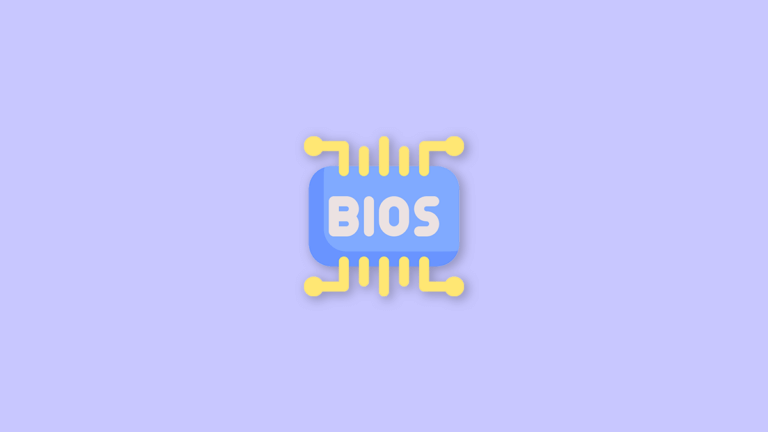NanoBoyAdvance
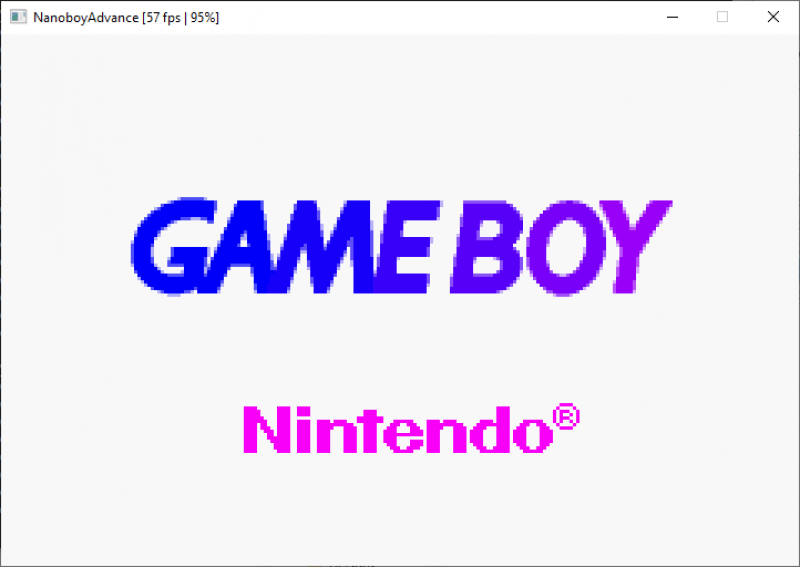
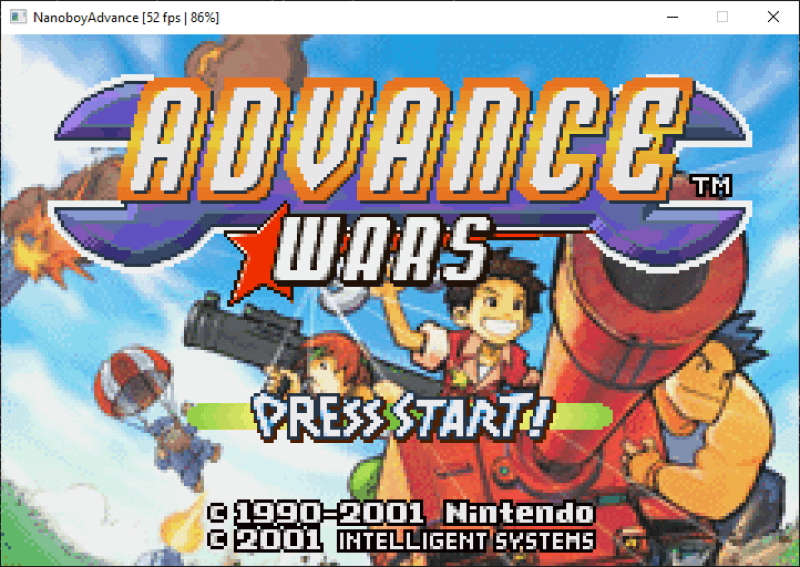
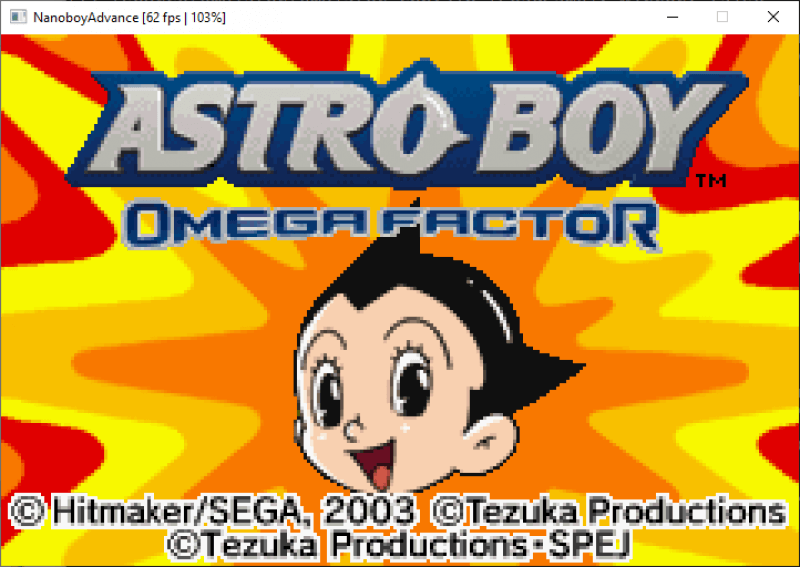
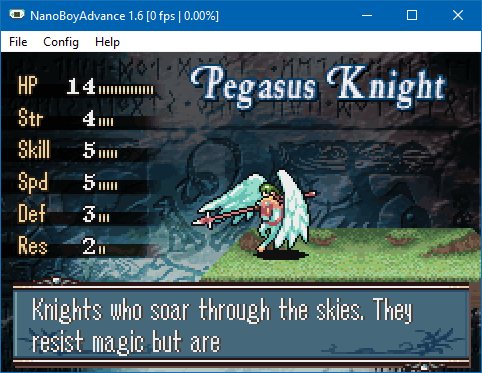


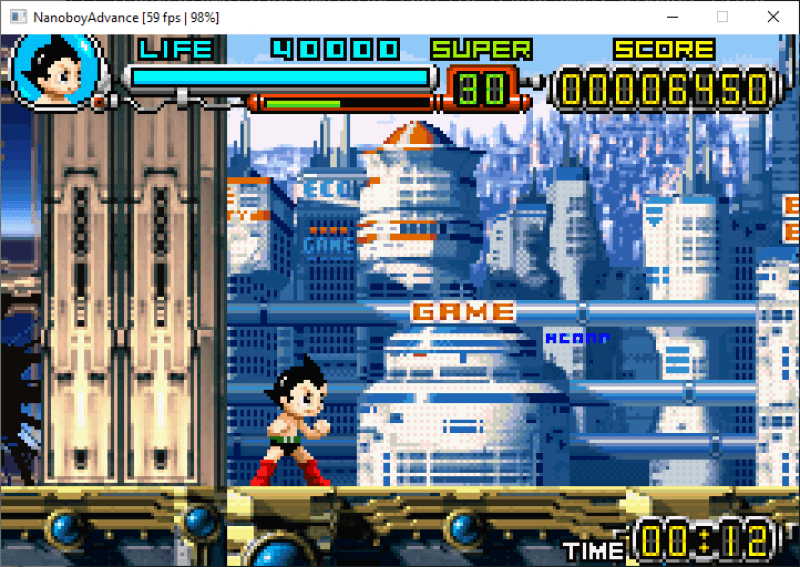

NanoBoyAdvance is a free and open-source Nintendo Game Boy Advance Emulator for Windows, macOS, and Linux PCs. It allows you to play your favorite Nintendo GBA games on your Windows, Mac, or Linux PC. NanoBoyAdvance is still under development, but it is already capable of running many popular Nintendo Game Boy Advance games at full speed.
This is a fan site, dedicated to promoting NanoBoy Advance, a GBA emulator by fleroviux. We are not affiliated with the official development team.
The Brain behind NanoBoy Advance
NanoBoy Advance GBA Emulator, developed by Fleroviux, stands as a testament to dedication and innovation. Fleroviux’s contribution to the gaming community is acknowledged, offering Game Boy Advance enthusiasts an enhanced experience. For the latest updates and to show support, visit the official GitHub repository at https://github.com/fleroviux.
Why NanoBoyAdvance is special?
NanoBoyAdvance is a Game Boy Advance (GBA) emulator that boasts several notable features:
Very Accurate GBA Emulation
NanoBoyAdvance strives to provide highly accurate emulation of GBA games, aiming to replicate the original hardware behavior as closely as possible. This ensures that games run smoothly and faithfully, without significant glitches or inaccuracies.
RTC Emulation
RTC (Real-Time Clock) emulation is a feature that allows GBA games that utilize real-time events or time-based mechanics to function correctly. NanoBoyAdvance includes support for RTC emulation, ensuring that games that rely on time-sensitive events or features work as intended.
Basic GLSL Shader Support
NanoBoyAdvance incorporates support for basic GLSL (OpenGL Shading Language) shaders. Shaders are used to apply visual effects and enhancements to the graphics output of games. With basic GLSL shader support, users can customize the visual appearance of games, applying filters, color corrections, or other graphical effects to enhance the graphics.
High-Quality Audio Rendering
NanoBoyAdvance puts emphasis on delivering high-quality audio playback. It aims to faithfully reproduce the audio experience of GBA games, ensuring that the sound effects, music, and overall audio quality are accurate and enjoyable.
Game Controller Support
To enhance the gaming experience, NanoBoyAdvance supports game controllers. This means you can connect compatible gamepads or controllers to your system and use them to play GBA games through the emulator. This feature allows for a more authentic and comfortable gameplay experience.
Lightweight
NanoBoyAdvance prides itself on being a lightweight emulator. It uses the SDL2 (Simple DirectMedia Layer 2) framework as its frontend, which is known for its efficiency and portability. By being lightweight, NanoBoyAdvance aims to provide a smooth and responsive experience while minimizing system resource usage.
In the realm of video game nostalgia, the Game Boy Advance (GBA) holds a special place in the hearts of many gaming enthusiasts.
With its library of iconic titles, the GBA offered countless hours of portable gaming enjoyment. Thanks to modern technology, we can now relive those cherished gaming memories through the power of emulation.
Let’s explore NanoBoyAdvance, an exceptional emulator that allows you to play GBA games on various operating systems.
Table of Contents
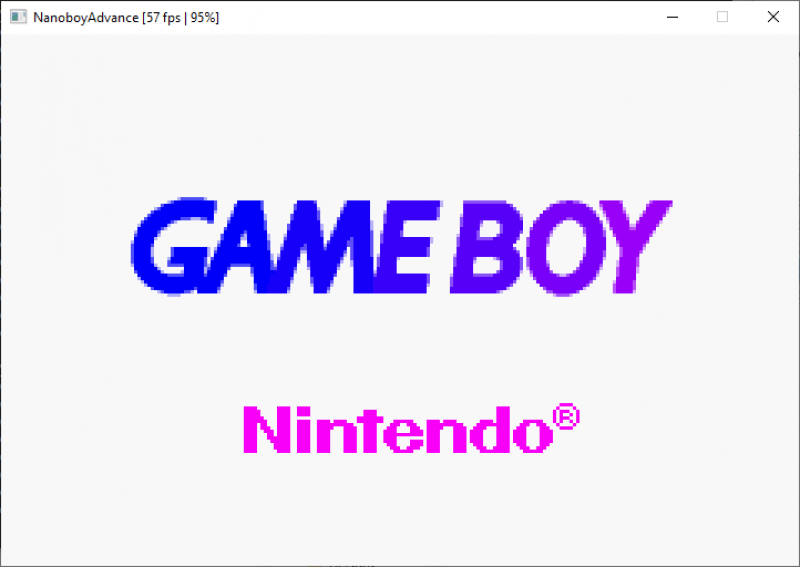

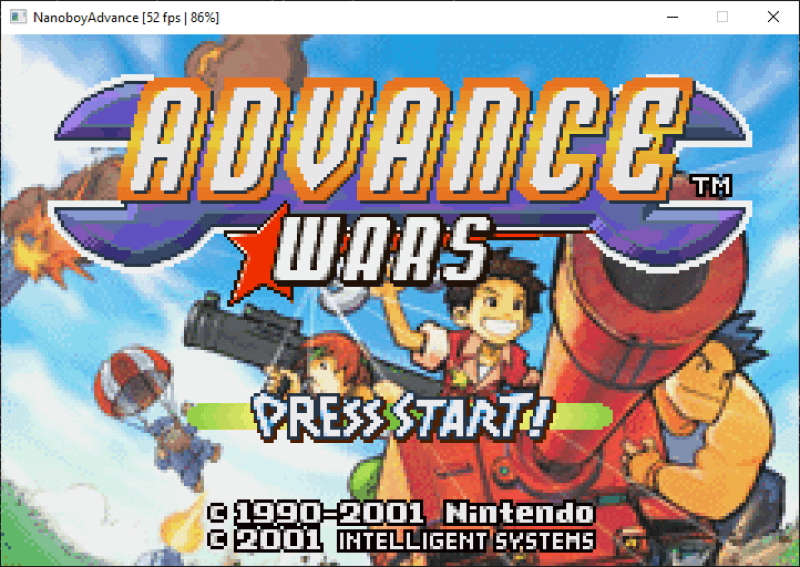
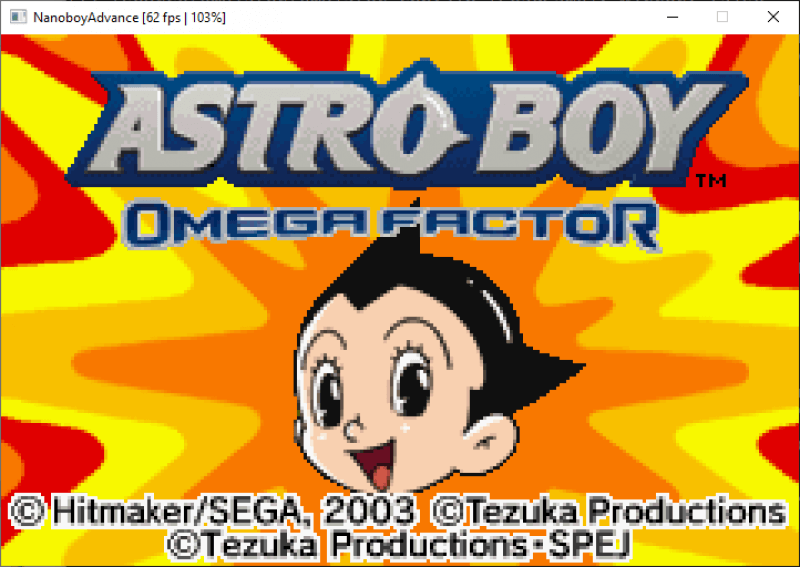
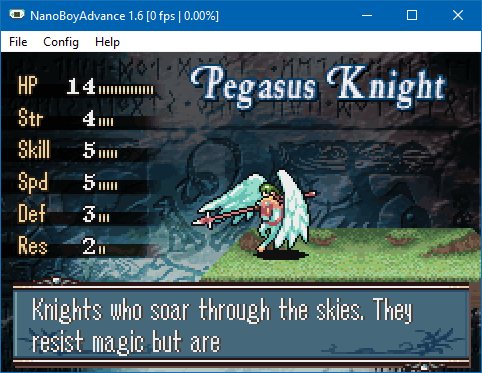

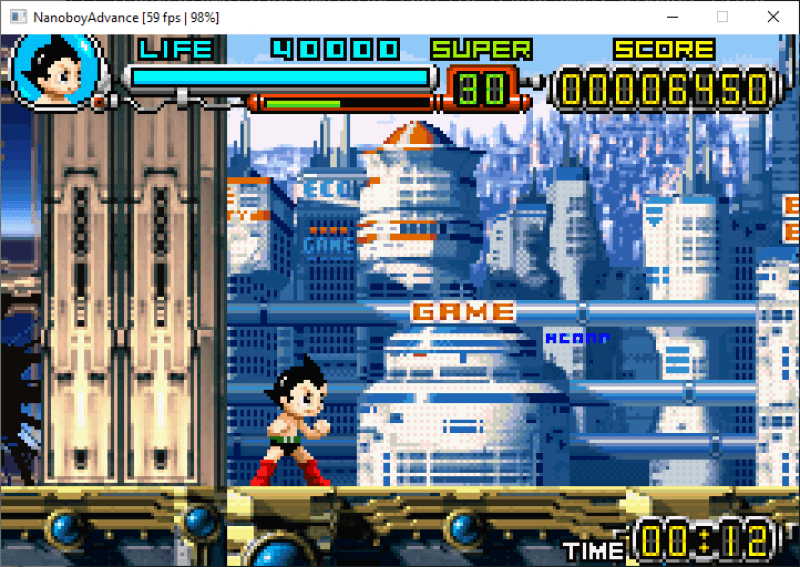

How To Install NanoBoyAdvance
Installing NanoBoyAdvance is a pretty simple process and you read the NanoBoyAdvance installation guide.
GBA Emulation Made Easy!
NanoBoyAdvance is a feature-rich and user-friendly emulator that enables you to play GBA games seamlessly on your Windows, Mac, or Linux computer. Its intuitive interface and straightforward setup make it accessible to both novice and experienced gamers alike.
Accurate and Reliable Emulation
One of the standout features of NanoBoyAdvance is its commitment to accurate emulation. The developers have invested considerable effort in ensuring that games run faithfully, maintaining the original look, feel, and performance of the GBA console. With NanoBoyAdvance, you can expect smooth gameplay, accurate sound reproduction, and reliable performance.
Wide Compatibiity
NanoBoyAdvance supports an extensive range of GBA game ROMs, allowing you to enjoy a vast library of classic titles. Whether you wish to revisit Pokémon FireRed, Super Mario Advance, or The Legend of Zelda: The Minish Cap, NanoBoyAdvance has got you covered.
Advanced Features
NanoBoyAdvance offers a variety of advanced features to enhance your gaming experience. These include save states, which allow you to save and load your progress at any point in the game. Additionally, NanoBoyAdvance supports cheat codes, enabling you to unlock hidden features, gain advantages, or experiment with new gameplay elements. The emulator also provides fast-forwarding, enabling you to speed up gameplay during less exciting moments.
Customization Options
To cater to individual preferences, NanoBoyAdvance offers a range of customization options. You can adjust screen filters to enhance graphics, configure controller settings to match your preferred input devices, and even apply shader effects for a unique visual experience. This level of customization ensures that you can tailor your gaming environment according to your personal taste.
Multiplayer Support
NanoBoyAdvance allows you to relive the joy of multiplayer gaming by supporting both local and online multiplayer modes. You can connect with friends and experience multiplayer features just as you would on the original GBA console. It’s an excellent opportunity to share nostalgic gaming moments and compete in classic multiplayer titles.
Active Development and Community Support
NanoBoyAdvance benefits from an active development team and a supportive community. Regular updates and bug fixes ensure that the emulator stays up-to-date and provides a stable gaming experience. The community offers resources, forums, and discussions to help users troubleshoot issues, share gaming recommendations, and connect with fellow GBA enthusiasts.
NBA is an open-source Game By Advance emulator developed by fleroviux and any interested developer can contribute to the NanoBoyAdvance project.
NanoBoyAdvance is a powerful emulator that allows you to relive the magic of GBA gaming on modern operating systems. With its accurate emulation, extensive compatibility, advanced features, customization options, and multiplayer support, NanoBoyAdvance offers a comprehensive gaming experience. Whether you’re a long-time fan of the Game Boy Advance or a curious newcomer, NanoBoyAdvance provides a convenient and enjoyable way to play your favorite GBA games. So, dust off those cartridges, load up NanoBoyAdvance, and embark on a nostalgic gaming journey like no other.