NanoBoyAdvance
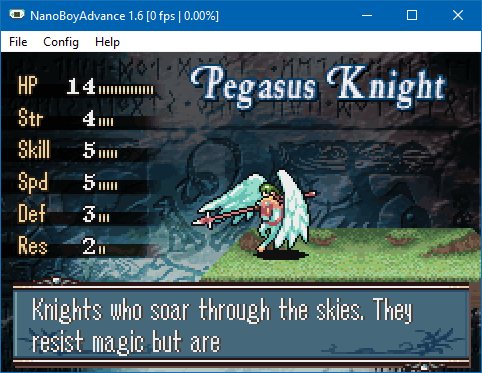
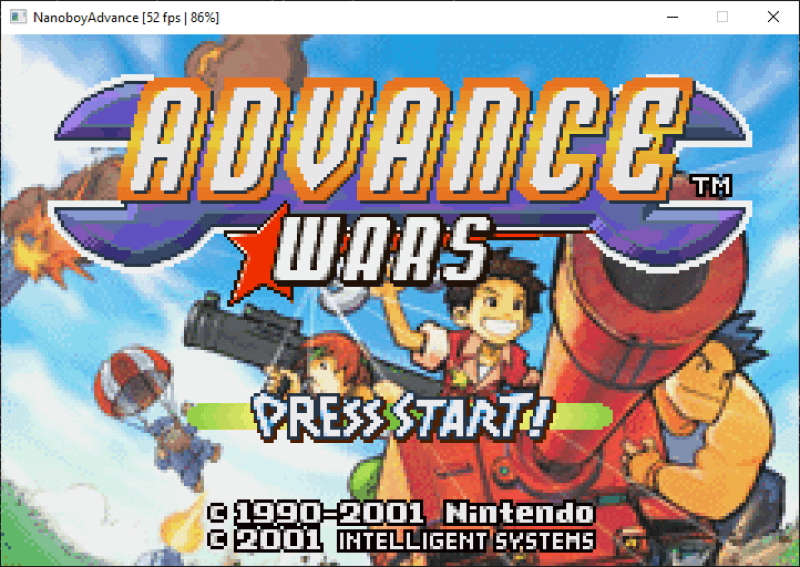
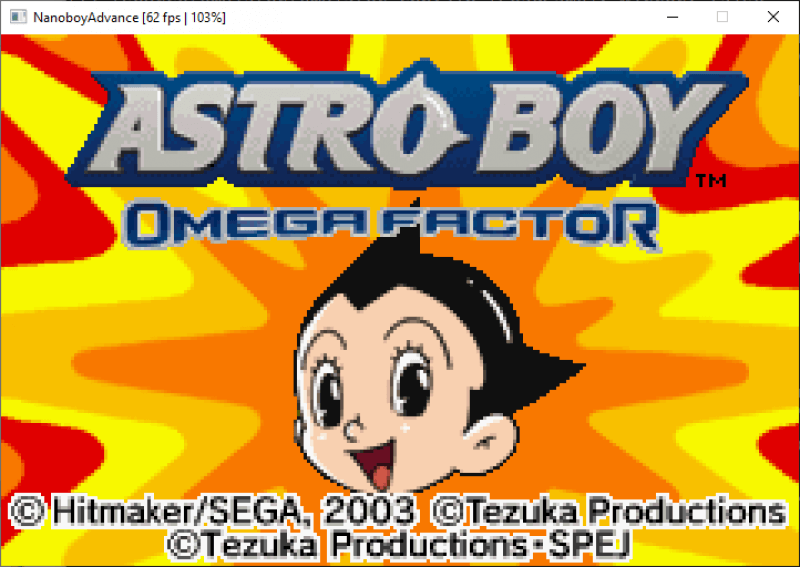

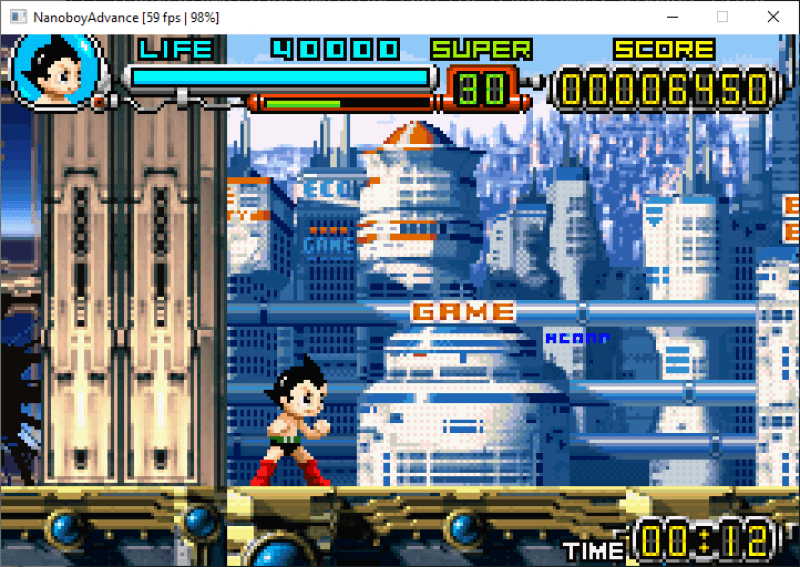
NanoBoyAdvance is a free and open-source Nintendo Game Boy Advance Emulator for Windows, macOS, and Linux PCs. It allows you to play your favorite Nintendo GBA games on your Windows, Mac, or Linux PC. NanoBoyAdvance is still under development, but it is already capable of running many popular Nintendo Game Boy Advance games at full speed.
Download NanoBoyAdvance Emulator Latest Version
NanoBoyAdvance Emulator is completely free to download Nintendo game Boy Advance Emulator and is only available for Windows, macOS, and Linux. Below are the download links for NanoBoyAdvance Emulator IPS file, and ROMs.
How to Download NanoBoyAdvance
NanoBoyAdvance Emulator is an open-source project and is created by a developer named, fleroviux.
You can download the emulator from GitHub and if you are new to GitHub, follow the below steps.
- Go to the NanoBoyAdvance release page by clicking on the Download from GitHub button above.
- Here, click or tap on the NanoBoyAdvance release that you want to download. For the latest one, open the first one.
- On the next page, click or tap on the NanoBoyAdvance file for your preferred system to download it.
If you want to get a detailed guide on how to download and install NanoBoyAdvance Emulator on your Windows, Mac, or Linux machine, please refer to our How to Install guide.